Optimizing images is very important as far as SEO and sites speed is concerned, though it is something which most of the bloggers ignore unintentionally. Here is my blog on how to optimize images on your blog?
Read on this blog post of mine on the ways to optimize images on your blog and what is the difference between Alt Tags and Title Tags of an image.

Well, we all know the fact that images play a vital role in SEO and content marketing. Although it is also true that search engines did not have the ability to read an image so far. This is the reason why we do have to provide an alternative tags for each and every image so that search engines like Google, Yahoo, Bing, etc. can be able to read them.
Though a few months back one of my blogger friends Kaustav Banerjee, shared a guest post on WordPress featured image and its contribution towards SEO in a WordPress blog. You can read the same and the role of an image in SEO in this blog.
As I mentioned it so many times on different blogs over here that the use of an image in a blog is a must requirement these days. Using a picture is not only important for your users but it is also vital for search engines as well. Here are some tips on how to optimize them on your blog:
A few days back one of my blogger friend Vinay Nagaraju was worried about the ever increase bandwidth use on his blog inspire99.com It was something which was even worrying me as well, as the bandwidth uses of his blog was seriously high. When I inspected his control panel I found that it was the images which were causing issue.
Although as I mentioned in one of my blog post on how to speed up your WordPress blog that Vinay himself suggested me using WP Smush.it plugin, and he was already using it on his blog. We were though worried about how this bandwidth issue is coming up then?
The reason which we analyzed then was that the smush.it plugin is no doubt good, but it fails to work on image sizes of more than 1 MB. And unfortunately Vinay was having some (almost 50%) images on his site of size more than 1 MB. This was the reason why his site was consuming major part of bandwidth uses.
Studying this, Vinay converted most of his images into a low resolution image and thus sizes got reduced and sites bandwidth consumption reduced dramatically.
So how can I reduce the size of my images?
Here are a few suggestions which can help you to reduce the size of your image and optimize your pictures:
Canva or canva.com is one of the finest sites I have ever come through as far as designing a well optimized image is concerned. Its output is really superb and you can easily use them on your blogs. One of the most important things is that you can almost create varieties of images through Canva, and that too for free only. If you are using any image from them which are paid one, that too will cost you only $1.
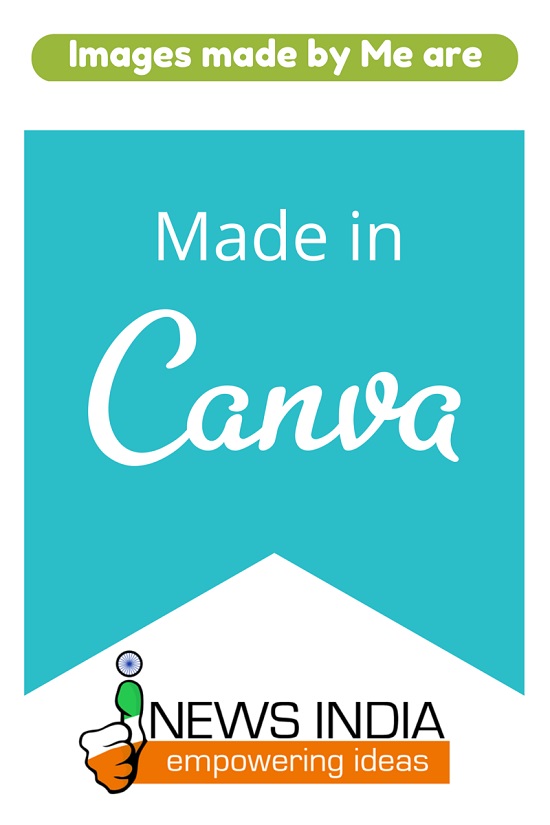
As far as optimization of images for blogs are concerned, I will always suggest using Canva to everyone. If you do create your images on Photoshop as well, I will still suggest you to use Canva once and see how many options you can get there.
Other than designing images on Canva you can also use image compressing plugins like WP Smush.it or Imsanity. These plugins are quite good and can compress your images automatically. As I mentioned about them in my post on how to speed up your WordPress blog, you can clearly understand the importance these plugins play as far as SEO of your blog is concerned.
As I said already that Alt tag which is the abbreviation of Alternative Tags is crucial with images. Be it a blog or a website, we always needs to give alt tags to each images on our site. Reason being search engines don’t read images so far, their technologies is so advanced, but still they won’t be able to read images so far. In future they might be able to understand what an image is meaning in a post, but right now you need to provide texts for them to understand it.
Some bloggers are confused about Alt Tags and Title Tags for images. Many bloggers think that both of them are same and you can use same texts in them.
Often bloggers do not understand the differences between Alt tag and Title tag for an image. Let me tell you about both of them separately.
An alt tags or alt texts helps search engines to understand what an image is all about in a post of page. It also plays a crucial role when by chance an image is not found on a page, as then browser displays a blank container with the text which you have given in alt tags field.
It is yet another option WordPress do provide to bloggers to define an image. It is used to provide the title for an image. It normally won’t display when the image is not showing on the page, but it will display to a user when the user will bring mouse over an image.
Precisely there are not many differences; you can use the same texts as well in both the fields. But seriously speaking a title is the name of the image, and alt tags are all description about that image. It is like my name is Alok Vats and I am an SEO and Blogger. So when I will use a picture of mine I can give Alok Vats as the Title of it and “Alok Vats is an SEO and a Blogger” as the Alt tags for it.
Hopefully these steps will definitely help you to optimize images for your blog. The reason why I always suggest my readers to use Title and Alt tags is that it helps search engines to discover your image and understand it clearly. Second it also helps your post or page to feature on image searches of search engines.
Normally it is considered that Google considers Alt Tags as a major ranking factor. This being one of the reasons why many bloggers ignore using Title texts, but as I said these are the title of your image, you should not ignore using them. No matter if you are using the same texts in both the fields, but you should use both of them to define an image on your blog.
Please do share your opinion about this blog post of mine.


Leave a Reply