Many WordPress blogs face the issue with Feedburner feeds. Sometimes you might find that your feeds are not updating since long. Read on this blog post of mine to know more about how to fix the Feedburner feeds not updating issue.
Since around the first week of September 2014 my feedburner feeds of I News India was not updating. It was an issue which forced me to do so many things. Unfortunately despite trying everything I still don’t get anything wrong about it. I was clueless about how everything is going fine, but still the feeds are not updating.
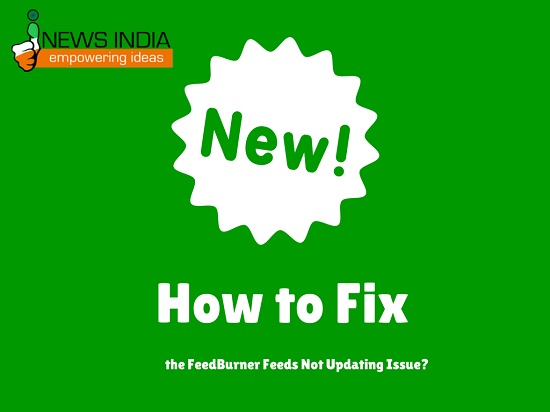
Those who do read my blog on how to ask Google to re-crawl your site, they must have gone through this line over there:
Actually being an SEO myself, I was facing an issue with I News India. Actually I am facing 2 issues with this blog recently, one is solved and another one is still un-solved. Once that issue will be solved, I will share the details about that too.
The second issue which I did not mentioned over there was of this feedburner issue only. This was something which was actually harming my ranking on IndiBlogger as well, which is quite heartbreaking for me. But as I resolved the issue now, I can expect to re-gain the lost ranking over there soon.
Those who are not aware about what feedburner is or how to use them can check this blog of mine: How to Use FeedBurner with WordPress Blog! Although it is a bit older blog but still I think it can give you the best of the idea about using feedburner for your blog’s feed.
Let me tell you the steps which I followed to rectify this issue. My feed was not updating since the first week of September, and thus my subscribers were not at all receiving any update about new posts of my website.
This was a really embarrassing situation for me and my blog. Although I was so busy with so many things in my life that I was not getting the time to properly rectify it.
If you are also facing the same issue then you can also troubleshootize it. Login to your Feedburner account and click on the feed name which you are facing the issue. You will see a tab of Troubleshootize over there. Click on that and you can get two options for resolving the issue.
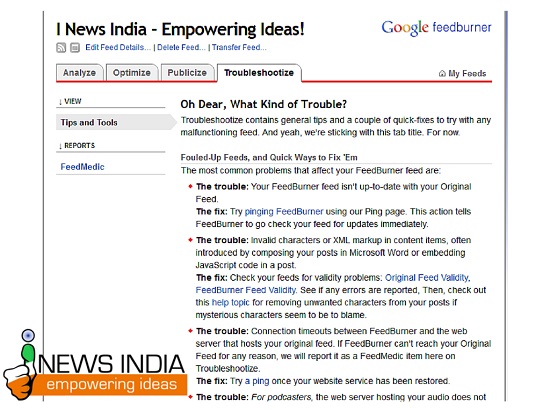
The first thing which you can do to resolve the issue is to click on Pinging FeedBurner option which will land you to a new page, where you can give the URL of your site and FeedBurner will try pinging the same.

In normal case it should resolve your issue. If nothing serious is stopping your feedburner feed from updating, this step might help you to resolve it out. Normally when you type your URL and click on Ping FeedBurner, it should force a feed update, which might resolve the issue.
The last and the most important thing which you can do (if pinging doesn’t resolve your issue) to update your feed is to resync it now.
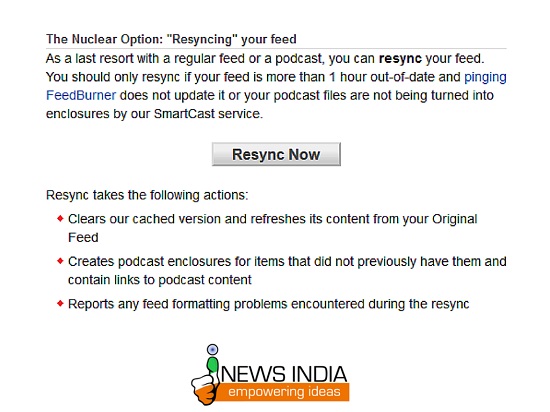
You can click on the Resync Now option on the Troubleshootize page and it will resync your feed. It will clear the cached version and should refresh the feed.
Normally these are the two steps which can help you to update your feedburner feeds. In my case though I tried both the steps for 2-3 times, but none of them worked. I was a bit curious about after all what is the reason which is stopping my feeds to update?
When I researched more about it, I came to know the fact that there might be some clash with the settings of the caching plugin of my blog. Those who are a regular reader of my blog are aware of the fact that I use W3 Total Cache for my sites.
I realized there must be some settings issue with my blog which is stopping my feed to update. And finally I reached to the right place.
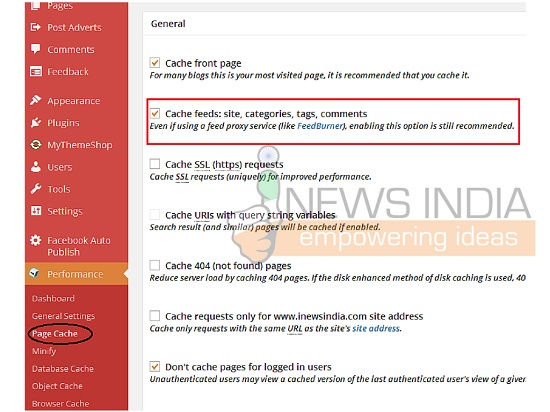
If W3 Total Cache is preventing your feedburner feeds to update itself, then you can visit the Page Cache option of your W3 Total Cache options. Here you can select the cache feeds option. For my site this was the thing which resolved the issue.
Those who are using some other caching plugin, might find the same types of option on their admin panel and I am sure that it should resolve the issue quite easily.
So those were the two issues which were disturbing my blog since so long and I am glad that I have been able to rectify the same. Hope my blog will run smoothly now.
Please do share your opinion about this blog post of mine in the form of comments below.


Leave a Reply