Are you aware about a new feature of Google? You can search inside a site while it’s being displayed on Google search engine result page (SERP) only. Read on this blog of mine to know more about Google sitelinks search box and Google site search in SERP.
Though it’s not new news, but still I thought to share some information about it over here. I am sure you all are already aware about the sitelinks feature by Google. It is like when you search for a site in Google, Google might display some internal links of that particular site in SERP.

Do check this image; it is the display of the sitelinks for I News India in Google:
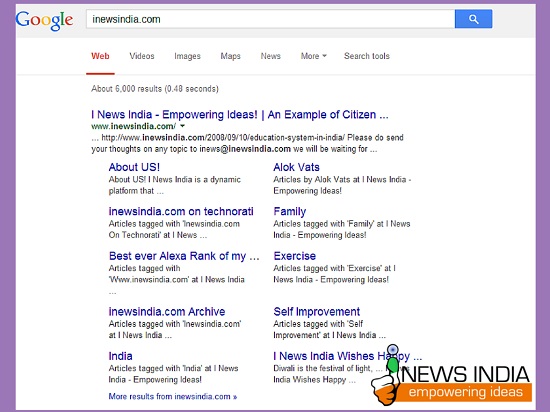
Wanna know more about Google sitelinks, you can check this: http://en.wikipedia.org/wiki/Sitelink
A few months back Google started a new feature in sitelinks. They provided a new search box inside the sitelinks for a website. Let me show you a few examples of it. When you search for Huffington Post on Google, you will get to see something like this:
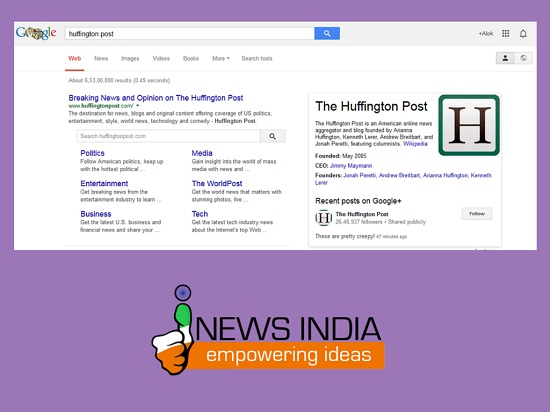
Similarly when you search for New York Times in Google, you can see a search box above the sitelinks through which you can search for something on their own website too.
It will be something like:

When you search inside the search box above the sitelinks, it offers auto complete features specifically related to the website. Let me show you the results which I found when I types search in the sitelinks search of Huffington Post:
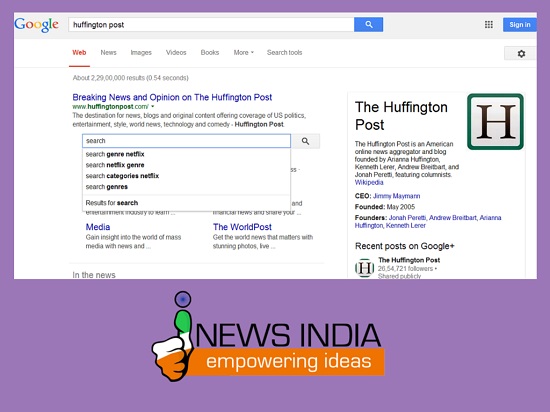
Similarly you can see the Google sitelinks search box for WikiPedia as well.
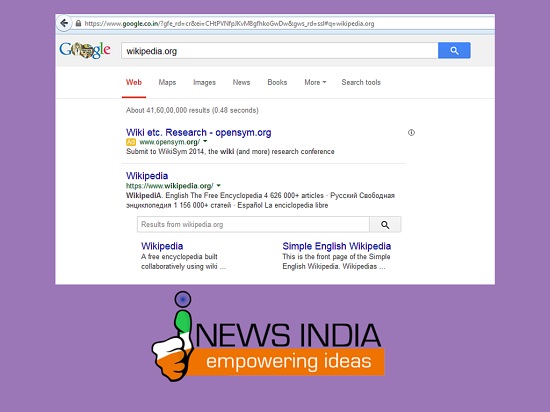
As I already said above that the search box will be displayed on the top of the sitelinks, but there are some more features of these site search, and here are those features:
- As I displayed above that it comes with auto complete features, which suggests you some keywords or search terms based on whatever you types to search from that particular site.
- If you are the site owner, then you can enable the site search to link to your internal links, instead of giving again the Google SERPs.
The best and the ultimate resource for information about Google Sitelinks search box is Google itself, you can check this link: https://developers.google.com/webmasters/richsnippets/sitelinkssearch and you can get all the information about it.
You might ask me if I don’t want to display this sitelinks search box for my sites results on Google SERPs, then how I can disable the same.
Let me tell you about a Meta tag which can help you to do so.
Recently Google came up with a Meta tag of nositelinkssearchbox which can tell Google not to show the sitelinks search box with your site’s results.
You can use this Meta Tag in this way:
<meta name=”google” content=”nositelinkssearchbox”>
And you are done.
Although getting the sitelinks takes huge time and efforts on your site, similarly getting sitelinks search box will further require hard work on your website. It all depends on many factors and Google is solely responsible for the display of it. You can clearly see that for inewsindia.com I am seeing the sitelinks but so far it has not yet established as a brand name for which Google can display search box too.
Do let me know your reaction about it. Please share whatever you feel about this blog post of mine. Please also share whatever you know more about Google site search in SERPs, or Google sitelinks search box, which I might not be aware of or missed sharing over here.


Leave a Reply