You all know my opinion about best blogging platform. I always say that self hosted WordPress blogs are the best for blogging purposes. Read this blog post to know how to install WordPress.
As I’ve said many a times that I will come up with a blog on how to install WordPress but so far didn’t get the chance to come up with the same. And hence today I finished this blog and published it for you. To be very frank installing WordPress is not at all a difficult task and you all can do it quite easily.
Let me tell you how?
As I developed this blog (I News India) and a few other blogs as well (like Tech Acid, WordPress Blogs for you, & Make Your Health, etc.) with the sole motive of helping you guys to have a WordPress blog of your own. Unfortunately, I didn’t get much time to write on the most basic things of installing WordPress only.
It’s not like that I am not writing blogs; I do maintain a schedule of posting a blog on I News India on a daily basis. I usually try to publish at least 2 blogs on a monthly basis, on my other blog Tech Acid as well.
A few months back, I wrote a blog post on how to start blogging and top 10 reasons to start blogging, and I also blogged on the most popular topic of how to transfer your blogger blog to self hosted WordPress blog, that too without losing your present Google rankings and traffic. To be very frank, all these blogs have mentioned “how to install WordPress” as well, but no link to the same.
And here is the post on same.
As you all know that I love having a self hosted WordPress blog and I mentioned that I will publish a blog soon on “how to install WordPress”, so here comes the blog on it to help you develop your own blog. Meanwhile you can also check some other related blogs:
Why to Choose WordPress?
How to get a WordPress Blog?
Self-hosted or Free WordPress?
Why Blogging is Required?

Well, we all know that WordPress is an open source program which is too popular as well and quite easy to install. It will hardly take few minutes to set up your own blog easily. Normally you don’t need any expert advice to do so. Here is the process to install WordPress:
As I mentioned in my last blog posts that domain name and web hosting are the most essential requirements of having a blog. Always remember that you should look for PHP (at least version 5.2.4) and MySQL (at least version 5.0) on your web hosting provider.
I have also described the way to get those, although I have the links to purchase a domain name or web hosting as well. I assure you that the web hosting recommendations I made, are compatible with the basic requirements of installing WordPress:
Once you have both of the things ready, you can go ahead with the process of installing WordPress.
Before you begin the process, you should download the latest version of WordPress from wordpress.org
Download the zipped folder; unzip the files and folders on your system.
You should also make sure that you have the access of your web server with the help of any FTP client.
The next step of installing WordPress on your server is to create a database and MySQL user for this purpose.
To do this, open the control panel of your web hosting and find Database section. There must be an option of creating a new database over there. Let me show you how you can get it on cPanel and proceed to create database and username:
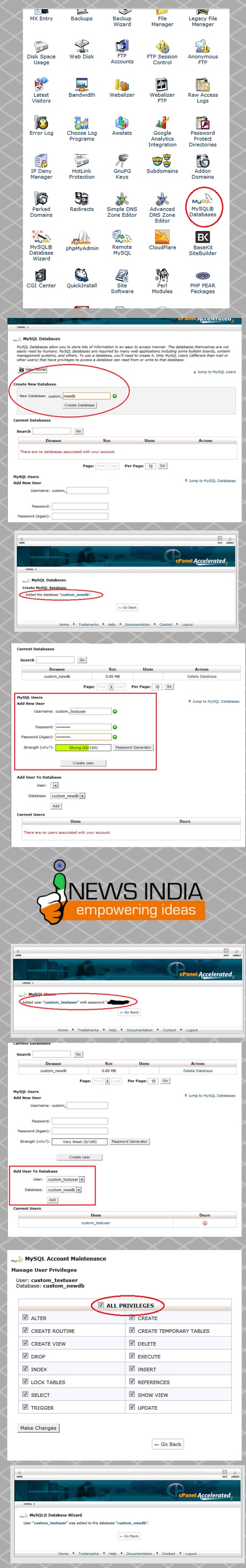
You can easily create a new database and then you must need to create a user who can access this database. Please don’t forget to note down the database name, use name and the password assigned to it.
Now you need to assign all the rights to this user of the database so that it can access the database easily.
Make sure that your web hosting username is let’s say yoursite and you created a database with the name yourname and you also created a user with name yourusername with some password lets say qwerty123.
So in this case your database name will be yoursite_yourname and the username will become yoursite_yourusername and the password will be simply qwerty123.
You should note down this information and save it for future.
Now visit the wordpress folder which you downloaded already and identify the wp-config-sample.php file and edit it with the proper details of the database name, user and the password which you just created:
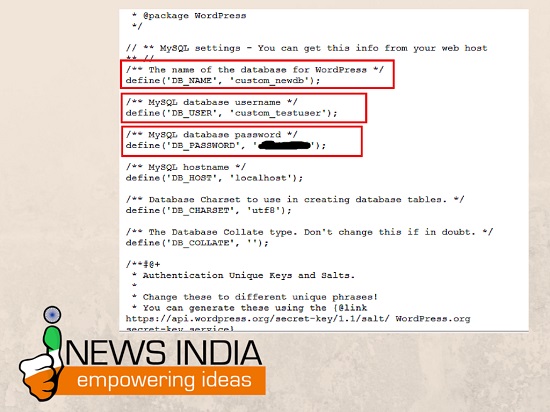
Once editing is over, rename this file wp-config-sample.php into wp-config.php file. Please note that this is the configuration file and there should not be any sort of mistakes in it.
With the help of FTP client, access the web server of your site and upload all the files and folders into the desired location. You can select the root if you want to install the blog at the main domain name only else you can also upload the files on a particular folder if you want to install blog on a sub-domain.
For an example, choose root folder if you want to access your blog as www.YourSiteName.com or choose the folder blog if you want your blog to accessed via www.YourSiteName.com/blog URL.
The only precaution you need is to make sure if your FTP client is having this feature of converting file names into lower case then please disable them. Also make sure that all the files and folders of the downloaded folder uploaded to your server.
Also be assured that you should not use this FTP transfer if your net is running through some firewall or net speed is too slow. In both of the cases, it might display that files are uploaded but some files will certainly miss or corrupt during the process and you will get an error at the end.
In the final step, simply access the installation form by the URL of your blog and fill it up with your personalized details and you are done! Make sure that you should fill your email address with full care. It is the key behind this process.
You can also get the detailed information about the installation process over here: http://codex.wordpress.org/Installing_WordPress
In-case of any doubts please don’t hesitate to comment under the article and I will try to resolve the same very soon.


Leave a Reply