Images play a vital role in SEO and content marketing. Have you ever thought, what’s a role of an image in SEO? Do you know the vitals?
Well, images are pointed out to be one of the most crucial elements of on-page SEO. If you are well aware of SEO stuffs then you would know that, on-page SEO is the only section of SEO that is fully under our control. So, SEO for images is no different.
A featured image is the feature that WordPress offers to its users. Featured image was a new addition to the various WordPress functionalities in the WordPress version 3.0. The post thumbnails were now addressed as the latter. Once you enable post thumbnails for your theme, your WordPress post page will start showing the option of adding a featured image.
This is nothing but the image that gets displayed as thumbnail. Whenever a theme code has instructions to display a thumbnail for a particular post, by default the featured image gets displayed.

Nevertheless, our concern today is whether a featured image contributes to SEO or not. Let’s find out the contributions of an image in a post or a webpage.
Images are helpful for two on-page optimizations –
- The alt attribute of an image tag increases visibility to the search engine bots and spiders. Thus, if you optimize your alt tag (preferably I use my post title as the alt description for a featured image or any other image on that page) properly, you can expect to get some good organic traffic results for a targeted keyword.
- Image searches are also performed by billions of users worldwide. Your image alt attribute and title attribute can also give you good rankings in image searches. Though image searches do not lead to visiting the main website page, but you might expect some traffic as bonus from image searches.
After the SEO instructions from Google Engineer Matt Cutts, Meta keywords and description have become just a means of good communication with the user. These make your search results look good that’s it; no contribution to SEO.
So, we must make full utilization of all other aspects of on-page SEO. Those are the only things that are within our means.
So, image inside the post, post thumbnails or a featured image; all can be very good boost for our SEO.
A featured image is no different from a normal image uploaded to a post or a page. Featured images have both alt and title attributes, and so they can be used to the fullest potential.
However, you must be aware of some facts before just setting a featured image.
- Make sure your post has a focused keyword. This keyword is something related to what you write. This keyword must be researched with some keyword planner to check whether it is searched in a bulk amount or not. Google AdWords Keyword planner is a good option.
- After this, make sure your content (the post section text, header tags, etc.) is well optimized.
- Then run this focused keyword both into your featured image title and alt. This will ensure that both the attributes are accessed and studied by the bots.
- Try adding hyphens within the words of this description (the alt description)
So, suppose you write “best blogging practices” as your alt text, then write it like “best-blogging-practices”. This enhances SEO. - Last, but definitely never the least, a featured image must show up in your post page. Otherwise all of the above is just useless. So, make sure your theme has the facility to display a post thumbnail or featured image in the post template file.
I use WordPress SEO by Yoast plugin and it’s great! I can actually control all of my content related SEO from one single place. In fact, I have learnt a lot after using this plugin.
Anyways, if any of you use this plugin you will know that this plugin shows an analysis after we create a post. In the page analysis section, even if we add a featured image; the plugin says that we must add a picture with a relevant alt tag to the post.
I understand this that the report says so because it tries to track the focused keyword inside an alt tag. Unfortunately, it does not find one (considering we did not add any image inside the post) and prompts the error.
So, this is my analysis and answer to the common question – do I need to add another image inside my post apart from the featured image?
I personally think – no. I have got the reasons for that.
SEO by Yoast does not consider the featured image or its alt tags while preparing the analysis. The reason is simple – because that’s not within the content block.
This does not mean that our alt tag for that image is useless. When the webpage for a particular post is created and indexed, the thumbnail is also a part of the HTML structure and has the alt tag with the focused keyword.
Even if you want to add another image along with the featured image, that’s no harm. That will be more beneficial. But, it is not mandatory. Your SEO will still contain the focused keyword or post title through the likes of your featured image.
I would love to hear from you on this topic. Do share your thoughts.
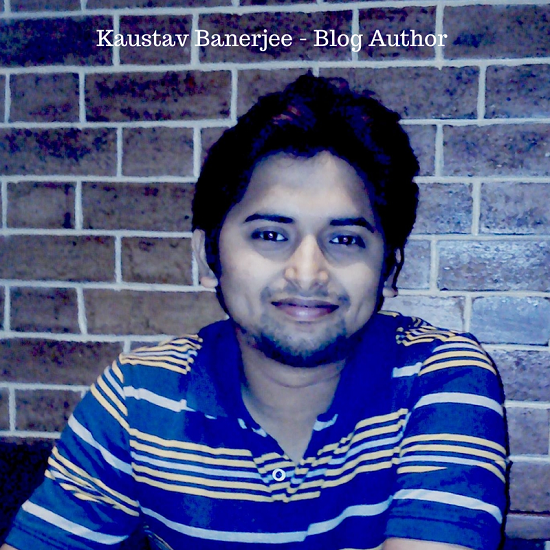
Author Bio: Kaustav Banerjee is a Software Engineer and part-time blogger. He writes for his personal blog on topics related to HTML/CSS, JQuery, WordPress, Blogging, Social Media Marketing and SEO. He is very passionate about the Internet, and loves to share everything he learns about it. He loves to socialize, and you may join him on Twitter, Google Plus, StumbleUpon and Pinterest.


Leave a Reply