Broken links on your own website either to your own pages or to some other sites are harmful for your site’s health. Google gives quite importance to broken links present on your website. Read on this blog of mine to understand how broken links are important for SEO of your website.
A few days back I shared a blog on some basic SEO tips which you might be missing, and received a comment by Sasidhar on it. As per his comments he was expecting me to write on broken links, and as I told him that I will, so here is my post on broken links only.

Any links present on your website either to your own website or to some other website which is linking to a page which is either dead, don’t exists, or having some wrong URL which will land the user to a customized error page, is considered as the broken links.
Believe me majority of broken links are created by the users of your website in the form of comments. It is practically hard to check each and every links which users are adding with their comments on your website or blog, and hence there are chances of the increase of the number of broken links on your site.
First let me tell you about how it is bad for the health of your website.
Honestly it is like storing dead bodies in your house. Consider your website as a house and broken links as dead bodies. Google strongly hate this situation.
Honestly it is a thing which can irritate your visitors, and hence can be a reason for poor user experience, which Google mainly consider these days.
Broken links can help you to lose loyal visitors or customers as well, as they might get irritated because of it.
Not only will these negative losses of the Search Engine Ranking of your website, but broken links also make your website or blog look like an unprofessional one. Hence broken links might damage your credibility as a blogger.

As I said already that broken links are hard to recognize, not because you cannot see it, but unless and until you manually click on each link and wait for it to open, you cannot decide if it is a broken link or not. Then the situation becomes worse if you had around thousands of links on your website.
Do you prefer going scanning all the links?
I guess no, it is not at all a practical solution, as while you scan thousands of links, first it will take lots of time, second while you finish scanning those thousands link, you can realize that meanwhile it also increased by a few hundreds.
Although you can get many tools for scanning broken links on your website, but then I would here suggest two tools which are quite general, and one can be used by any website owner while second one can be used by WordPress users only.
The first solution is something which will make by dear friend Vinay Nagaraju happy. And it is:
Yes friends you hear it right. From our webmaster tools account which is popularly known as WMT we can easily track the broken links of our website.
How?
Let me give you the idea, login to your WMT account and click on the website for which you want to get the data. Access the Crawl section of it and click on Crawl Errors link.
From here you can get Not Found URL’s which are the broken links present on your website, but then you cannot entirely rely upon this results, as there might be some broken links present on your website which is not yet being indexed by Google.
If you are running a blog with the help of WordPress then this plugin of Broken Link Checker is best for you. It is the most convenient plugin to not only finding the broken links on your blog, but to fix them as well.
It is not only free, but very much required for the better health of your website too.
I am sure you do remember to check precautions required while installing any new WordPress Plugins, so before installing any plugins on WP you can be sure off. This broken link checker plugin can be found at https://wordpress.org/plugins/broken-link-checker/

You can download it and install in the normal way, I mean either through zipped file, or from directly uploading the folder on your server. You can also install it from your dashboard, by searching for it and clicking on install option.
Once basic settings are done it is ready for your use.
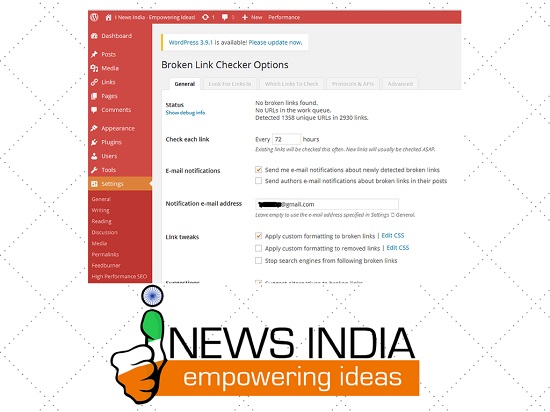
It will display any broken link over here on your dashboard if it encounters any broken link on your blog.

Thankfully I News India is not having any broken link which you can clearly see from the screenshots given above.
By the way, if you encounter any broken link, through this plugin you can easily fix it. It gives you the option to delete link, or fixing it at your dashboard only 🙂
I guess Sasidhar who asked me to write this blog on broken link will be happy to read it. Though I don’t know about the reactions of other bloggers. Please do let me know if you like it or not.
Kindly do share your opinion about this blog post of mine. I will be happy to hear your thought on it.


Leave a Reply