WordPress plugins are the best possible solution to accomplish some predefined set of task and save time on your blog. There are some precautions which you need to take before installing any plugins on your blog. Read on this blog to know about precautions required while installing any new WordPress Plugins on your blog.
A few days back one of my blogger friends Vinay Nagaraju messed with the design of his blog inspire99.com. Although when I asked him about it, he was not at all sure of anything as due to catch and cookies on his system, he was unable to see it.
It was later on when I displayed him the snapshot, he realized the problem and then the reason which he identified is that he installed a plugin which caused this entire problem.
Though plugins are one of the most necessary and important part of developing blog through WordPress but if not chosen carefully it might also give a nightmare to the blog owner.
I too have faced many issues with plugins in past, and even once I lost an entire website due to it, thankfully I had the backup through which I restored that website, but it gave me a few sleepless nights and a good lesson to learn.
The incident happened with Vinay gave me an idea about why not share a blog about it. I hope this blog will give a good idea to the readers of my blog to look for the things which are very much required before installing a plugins for your blog.

Finding a WordPress plugins is not a difficult task. You can simply go to the dashboard of your blog installed on WordPress and click on plugins section.
Click on the Add New link of the Plugins category at your dashboard.

Now you can search by giving your keywords in the search box.

You can easily get the desired plugins from here or else you can also search plugins in this way:
You can visit https://wordpress.org/plugins/ and search the thousands of plugins, which is right now 32,460 plugins. From here as well you can reach to the same detailed section of a particular plugins which you can reach from your dashboard too.

Now here comes the most essential part of the process. How can you be sure of the fact that you are installing a good plugins only? Honestly WordPress themselves check almost all the plugins before it can be available for you to use, but still there are some precautions which you need to take care of before clicking on install on any plugins.
And here are those precautions which every blog owner should be aware of:
Make sure that the plugins is for the same task for which you are looking for. Honestly speaking for a live website hit and trial of plugins is not a practical idea. You can test some plugins on test website, but then since most of the bloggers don’t have this test set up so it is not a practical idea for live blogs.
If you are having a blog which is live and looking for some plugins to install for it, first make sure that the plugins which you are installing should be the same for which you were looking for. Do proper research before selecting a plugins for your blog.
While researching for the plugins go through the details of the same and try to read it carefully.

While researching the first thing apart from the description which you should look for is the version of the plugins is compatible to your version of WordPress. Though while installing a plugins, I would also suggest everyone to update their version of WordPress first to the latest one. It is a very essential thing for a WordPress blog’s security.
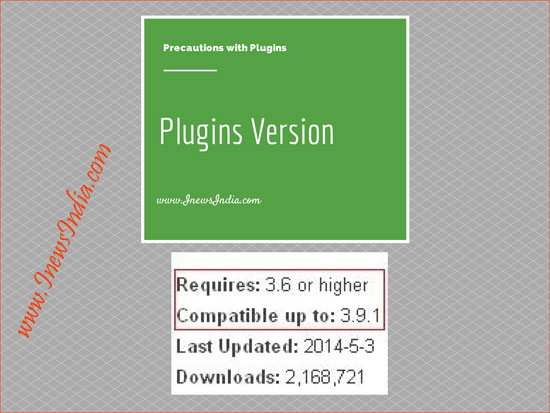
While you look for the version compatible of, you should also check the last updated date of the plugins. I personally feel that this is the most important precaution which every blogger should need to look for.
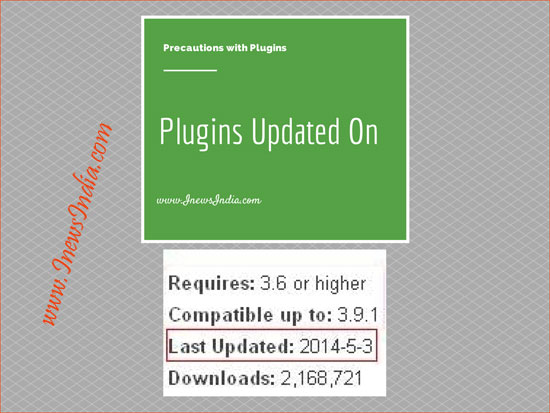
Honestly majority of plugins might ruin your website, unless it is updated recently. With the latest updates of WordPress software, plugins are also required to be updated along with them. It might also be possible that you clicked on install of a plugins which was last updated two-three years back and you ruined your own blog.
It will be a clear indication if the plugin is being liked by many people or it is being downloaded by just a few people.
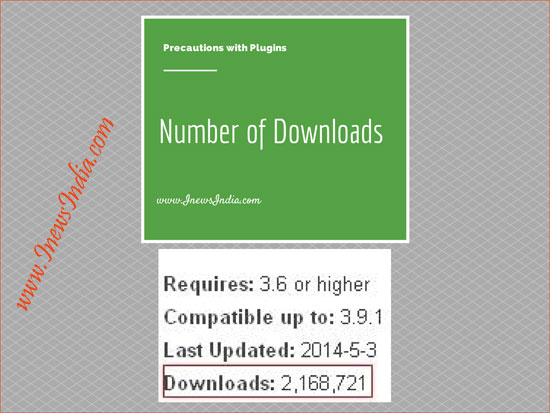
You can also check the stats of that particular plugin to make sure if it is being downloaded by many other users.
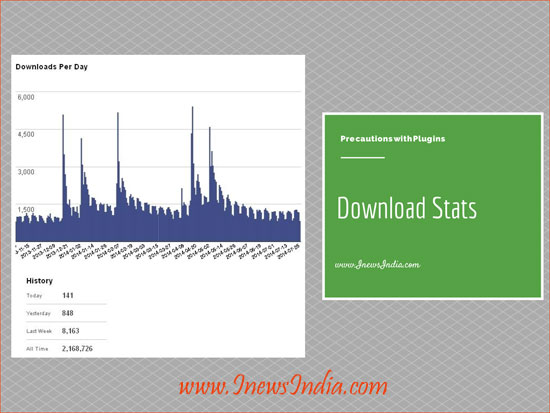
While installing a plugin always check the ratings given to it by other users, it might be possible that there are some fewer stars for that product, but always make sure that it should have maximum number of five or four star ratings from other users.

It will give you the required confidence to click on install option for that plugin.
Check reviews of other users about this plugin, it will give you a clear indication if the plugin is safe to install or not.
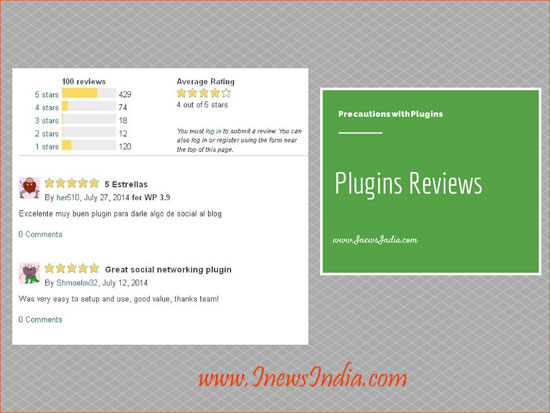
Though these were some of the tips which can help you to make sure about whether a particular plugin should be used or not, but then it is you only who need to judge about a particular plugin. There is no point in installing and uninstalling many plugins on your blog as it will be harmful for the security of your blog.
You can also check the screenshots of the plugin for becoming sure if it delivers exactly the same thing which it is meant for. It can clearly give you an idea about what functions it has.

Anyways please feel free to let me know about what do you think about this blog post. You can also tell us some other way which either I missed or I even don’t know about plugins. It will be useful for our readers. I will wait for your comments on it.
BTW all the screenshots are taken for a token purpose, don’t consider or make any assumption based on these pictures. All these screenshots are used from the dashboard of my blog I News India and a popular plugin BuddyPress.


Leave a Reply