Last year I helped one of my friends to shift their blogspot or blogger blog to wordpress platform, and that too on self hosted domain. Though it was my mistake that I did not created the blog post on the procedure, else that would have been an important resource for those who were looking for the same.
On last Saturday I attended one IndiBlogger meet on Sky Scanner, and I will write about my experience over there in next blog, it was a terrific fun we had over there. I was not expecting a bunch of around 300-400 bloggers to sit and discuss something about travel. Thanks to SkyScanner and IndiBlogger who organized the same and made it possible.
During that meet only I got the chance to meet some bloggers, who were a bit new to this blogging world. One of the blogger who fortunately belonged to my native place only, became a good friend of mine and he discussed with me the desire of moving their blogspot blog to their own custom domain, and I decided that this time I will definitely publish a blog on the same too.
How to Move BlogSpot to Domain?

Read on this blog of mine to understand how to move a blogspot to a domain?
Let me clear one thing to all the readers of mine, majority of bloggers who either run a blogspot blog or having a desire to have one blog of their own, are not aware of the fact that with the help of same blogger platform you might also be able to run your blog with the name of your own domain name.
Basic Requirement
One of the most important things which you need to do so is having one domain name. Let me give you an example. The friend about whom I am writing this blog post was running this blog behtarlife.blogspot.in and he was having a desire to run the same blog with the domain name behtarlife.com.
So the first thing which I suggested my friend is to purchase a domain name, as you all know that Godaddy being my favorite place as far as a domain name is concerned, so I suggested him to purchase it from there only. You can also purchase a domain name from any site which you want.
What Next?
Well, bloggers actually give two options to blog on to its users. One is through a sub domain given by blogger, like behtarlife.blogspot.in in this case and other one is though your own domain name, like behtarlife.com in this case.
Steps to Follow:
Do login to your blogger account and open the dashboard of your blog.
Click on the Settings tab now.
Next step is to go to the Basics tab which is actually inside the Settings option.
Check this image for this:
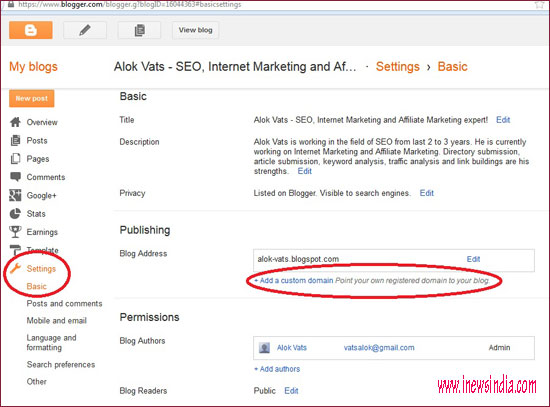
Please note that I implemented this on my own blog first, and hence the example which I am displaying in the above image is of my own blog.
You will find a link of + Add a custom domain over here, please click on the same to initiate the process.
Once clicked you will get an option of like this:
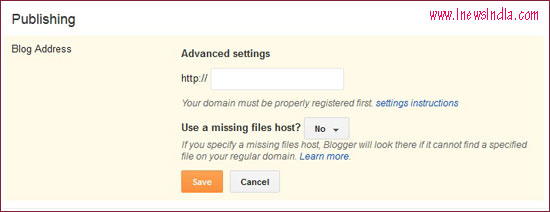
Now please enter your custom domain name which you purchased already. Please don’t forget to add www to your domain name, else it won’t work properly.
After entering the domain name, please go through it once again, so that you must avoid any types of spelling mistake. Once re-check is done, please click on save to save this setting.
Once you clicked on this Save, you will face an error message, like this:
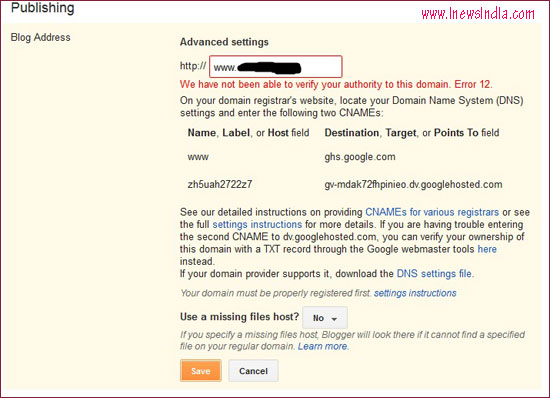
Here you will encounter two CName’s, given by Google, which are required to set up with your domain service provider so that your new domain name should be configured with the present blogspot domain.
You will realize that there are two parts of each CName, one is the “Name, Label or Host field”, while the other one is “Destination, Target, or Points to field”, you need to enter these two values in the respective fields at your domain provider.
Now the next step to configure your domain name is to visit the domain registrar’s website, and find out the DNS settings or the Domain Name System Settings of your domain name, it is quite prominent option available at your domain control panel.
The next thing which you need to do is to enter the CName records over there. I am quite sure that you won’t have any hesitation in putting www for the name, label or host name over there, and ghs.google.com as the destination, target or points to field. Similarly enter the data for the second CName as well and save them.
Now it is the time to edit your A-records over there. Let me tell you an interesting thing, so that you won’t forget to do this step, you might ignore this step, and it won’t show any error as well, but when the user will open your naked domain like behtarlife.com in this case, the user will see an error as it won’t be redirected towards www.behtarlife.com in this case. So to do so, we need to put these 4 IP’s so that the non-www domain should be redirected to the www domain, without giving any error message.
Here are those 4 IP’s:
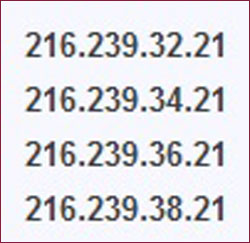
Now you might ask me how to do update the A host records, let me tell you it in brief. You will find an option of A (Host) at the same place, with a value of Host (@ in general) and Points to some IP address, below that you will encounter an option of Quick Edit, please click on that and instead of making change in the Host value (let it be point to @ only), edit the value with the above given IP like 216.239.32.21 for first A records.
Similarly enter all the 4 records.
You are almost done with the steps.
You might visit your blogger settings now and click on Save once again to save the settings changes, but then always remember that DNS settings don’t really propagate so early, so if you save those settings you might be able to see errors for some time. So it is always advisable to save those settings at your blogger dashboard at least after 24 hours.
Once the entire process is done, and your blogspot blog started pointing to your custom domain, don’t forget to do this last small but very important step. Do visit your blogger dashboard and check the Settings section and click on this checkbox which will point something like “Redirect behtarlife.com to www.behtarlife.com” in this case.
The Bottom Line
The bottom line of the story is that it is quite easy to have your own custom domain and you can have your blogspot blog hosted on the same. So no need to go for a blogspot sub-domain for your blog, you can have a custom domain name for around 4-5 $ only from the above form. Although I being a huge supporter of WordPress would suggest everyone else to have a self hosted WordPress blog only.
You might also like to read these blogs of mine:
Why to Choose WordPress as Your Blogging Platform!
What to Choose For – Self Hosted WordPress or Free WordPress!
What do you really need to get a WordPress Blog?
Please also do share your comments about this blog post of mine in the form of comments.


Leave a Reply